What's an ACL?
ACL stands for Access Control List, at least the way we're using the term. A file with an ACL has a detailed list of precisely who can or cannot read or write (or whatever) the file. For instance, in this example, toni and three other people all are locked out of the file (actually a directory), whereas erin and three others all can read and write in it. You can also permit or deny groups by prefixing them with colons, say :sales.
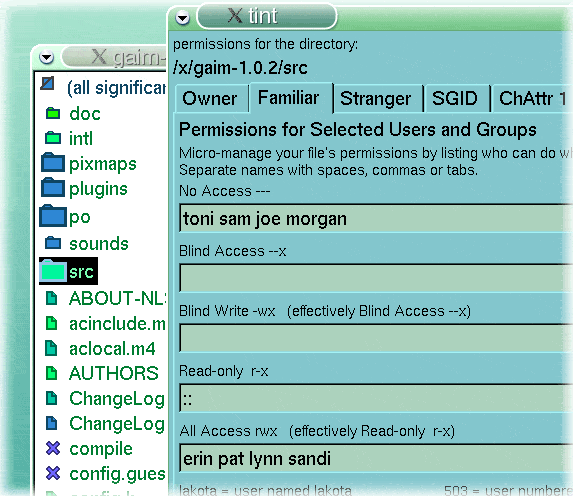
Unfortunately, ACL also stands for a number of other concepts:
| Anterior Cruciate Ligament | Advanced Computing Laboratory | |
| Australian Centre for Languages | Austin City Limits | |
| Association of Christian Librarians | African Communities League | |
| Atlantic Container Line | Association for Computational Linguistics | |
| Assembly Contracts Ltd | AFC Champions League | |
| Automobile Club Luxembourg | Automotive Components Limited |
In addition, there seems to be a number of other companies besides those listed above, all named ACL, each seemingly oblivious to the existence of the rest. (Indeed, we were considering renaming our company to ACL - maybe they know something we don't.)
ACL sometimes even stands for something different in the world of computers, so be careful as you read. Sometimes these other meanings even translate to "Access Control List" - but a different kind of access, or a different kind of control, or to something other than a file.
To change a file's ACL in Tactile Interrogator, use the Permissions command on the Edit menu. If you don't see a tab named Familiar, then the file cannot have an ACL. You can read more in our documentation for ACLs.
To change a file's ACL on the command line, use the setfacl and getfacl commands. If you don't have those commands, you probably don't have the ACL feature on your system.
This is a property of your system and your files, not a property of Tactile Interrogator, although the program automatically accomodates your ACLs if you have them. Circa 2005, ACLs are usually available on Solaris, sometimes available on Linux, and rarely available on Mac OS X. Each of these implementations has slightly different details, so you should read your system's man pages for more information.